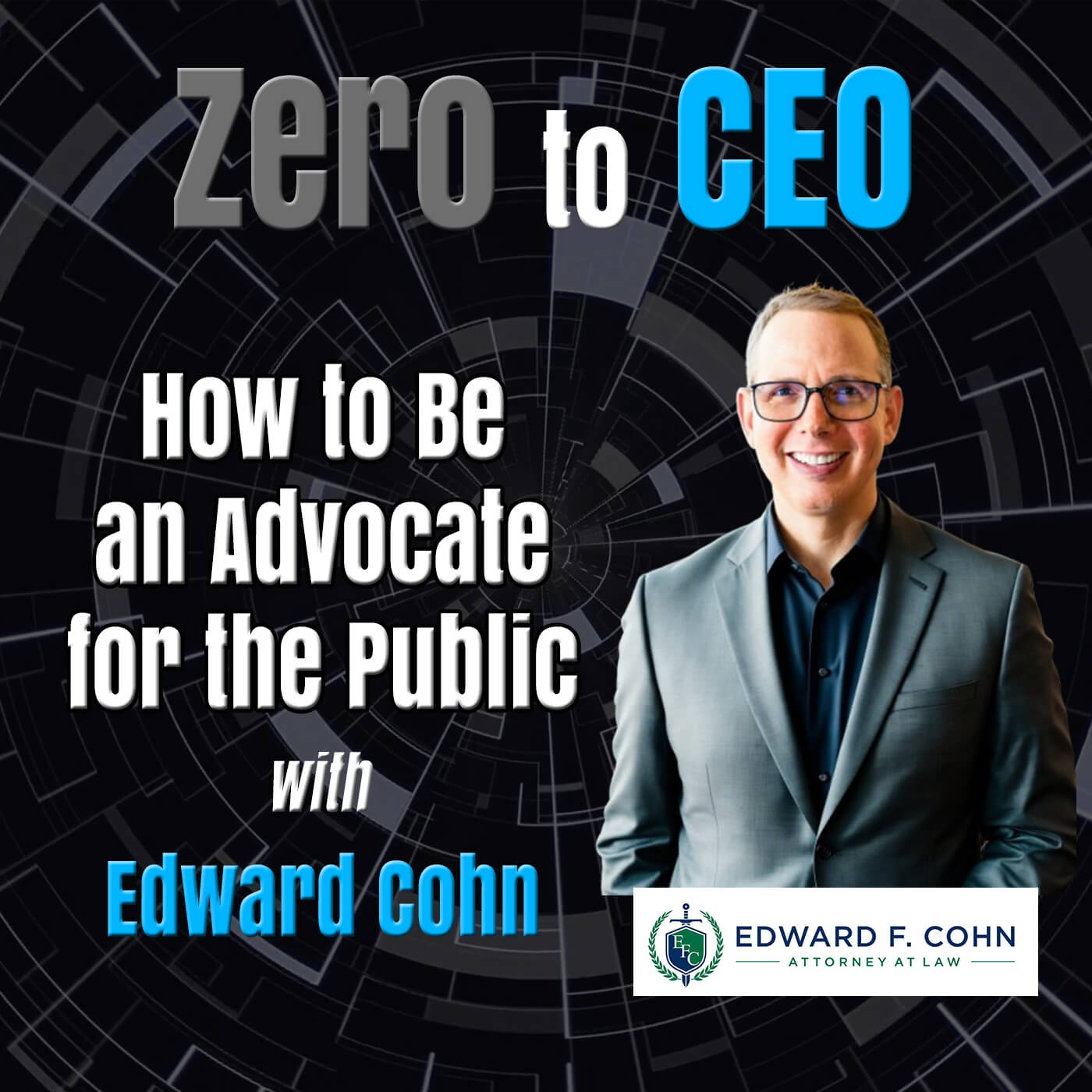The Fundamentals of User Experience UX

Today I want to take you on a journey into the world of user experience, or UX. What is user experience really. You can tell a story of what somebody would do if they came to your website and say what it is from point A to point Z, tell me a story of what the user would experience on your website, clicking buttons logging in, seeing things. That’s how you figure out what the user experience, or the features and functionality are because they’re kind of one of the same.
Listen to the Podcast episode here:
Or Watch the Video here:
Here’s the transcript from this podcast episode, please excuse any typos!
Today I want to take you on a journey into the world of user experience, or UX. What is user experience really? Well, I had a friend of mine call me recently to tell me she had an idea for a website and she wanted to figure out what it is she needed to build on the website like what features what functionality. And I told her look the best way to tell me what it is you need on the website or what, how I can tell you what you need on the website is for you to tell me kind of a story of what somebody would do if they came to your website and tell me what it is from point A to point Z, tell me a story of what the user would experience on your website, clicking buttons logging in, seeing things. That’s how you figure out what the user experience, or the features and functionality are because they’re kind of one of the same.
There were really six things or maybe five things that I really look for when it comes to figuring out the UX and the first is research. So what do I mean, download apps, or buy physical products that are similar to yours because it could be that you’re building a website or a mobile app, but it could also be that you’re building a physical product. Let’s say you’re building a mouse, a mouse and keyboard right. I use a Logitech mouse, and it has certain ergonomic features and functions and buttons on it that I like. So maybe you, you would want to buy, or go to a store, or whatnot and test a variety of mice to see how they work, what you like about them, what you don’t like about them, ask people what they like about them, what they don’t like about them. That’s research right figuring out what people like and don’t like, maybe your mouse is some revolutionary new way of interacting with computers, right, or with your mobile app, you might want to get a bunch of your friends together and say you’re building a social app or social platform, have them use Instagram or Tiktok or Facebook or whatever, kids are using these days, and ask them what not only what they like and dislike about those apps, but watch them physically use the apps and see what they’re doing, see what they get frustrated on, see what’s easy for them to do, see what they’re having difficulty doing, and things like that take lots of notes, the more research you can do about your idea before you actually start building it, the better off you’re going to be.
That’s pretty much what point number two is, which is using it for usability right, it’s watching people use your product, whether it’s tactile, or whether it’s software, and you want to see how they’re interacting. The most frustrating thing when you sign up for a new app or a new website is not knowing where to click or not knowing if you’re supposed to swipe left running up or down. It’s very frustrating. So you want to figure out what’s the easiest way for people to get to your features. How can they experience your product or your platform, a lot easier. Let’s say you’re building a physical product. Now there’s an extremely famous weapon in the Star Wars universe called the lightsaber. Right. And the usability. The usability of this thing is pretty marvelous, and exciting right? You have a large handle for your hands to hold, whether one handed, or two handed you have buttons that do different things. You have a switch to turn the lightsaber on and off. And, you know, when the Jedi first created this device they have to figure out what’s going to be really easy to hold, not only while you’re fighting, but for transport on their hip. And when it comes to, you know, not only holding it but fighting with it, usability is super important because it has to be very accurate. Right. And the same goes for your product or your platform. Everything has to be easy to use and very accurate.
Number three is architecture, right, the information on your product or your platform. How easy is it to find? If you have a core value proposition that’s difficult to find, or the navigation on your website or your mobile app is too clunky, too slow to heart. You’re out. You’re gonna lose people. Same goes for your products. How many times have you purchased something from the store, and the user manual wasn’t very easy to understand and the product was hard to put together, and you had trouble Ikea furniture for example there’s always some leftover screws or leftover parts, you know, the user experience isn’t the best for that kind of stuff. So you want to make sure that the architecture, the way that you’re navigating your product, your platform is very easy to find your core value proposition.
The next point or two are similar because they both have to do with design elements. One is the interaction design and the other is the visual designs, so I’m going to just group them into one point for design, first part being interaction design with buttons people are clicking on will be people are swiping left right, up or down, you know, drop down boxes navigation menus ads icons style, your branding inside the app products. If you have buttons on them. Are they large or small, are they out there. It’s so on and so forth. There’s a zillion different types of interaction design elements and you want to make sure that these are very easy for people to use. Of course the second part of that is the visual elements, how they look. What’s the color of them? Are they appealing to people right do people like the colors that you chose, if you choose like pink and purple and green in blue, do those colors go together, they clash, it’s hard to see the elements on the screen or the product, because you chose clashing, you know, imagine if you downloaded an app and it was literally all pink and green and orange and all these different colors that just don’t mesh well. And so you can’t see the buttons you can’t see the elements and people get lost and they delete your app and that’s it you lost a user.
And then the last point is number six, content, where do you place the content on your website or your mobile app for people to find, or if it’s a physical product, and you have packaging, where do you place the content to let people know what it is you’re selling, do you need the most important pieces of that product. Britain center in large print work. You want to put it on the back. On the front, there’s lots of different things and lots of different ways to figure out content, especially when it comes to audio, and videos or podcasts, ever need to have a really catchy title and a catchy description, and make sure that everything is easy for people to find so that the most important pieces of information. Right away they see the right away they don’t have to search for them, and cite the most important call to action, it’s called a call to action. What do you want them to find on your website or do on your website? That should be the easiest thing to find that content is to be immediately available.
Now you’re probably saying, Well Jason, didn’t you tell us in the beginning of this episode that you were going to tell us a story, or take us on a journey. Yeah, well now, now that you have all these six points and you have all this information and you know exactly what to do when it comes to UX. Now you can craft a story. Let’s take an example of, oh, and Danielle. They are two different people, two different demographics, two different genders, two different races, etc. It doesn’t really matter who they are, what they are put on. You want to know what it is that Michael and Danielle do. They come to your website or mobile app, or they buy your product using it. How do they feel when they start navigating on a mobile app? What kind of reactions are they giving you, when they hold your physical product and start playing with it. What are the interactions, they’re doing. How long is it taking them to do things coming up with a story or a persona is important because this helps you navigate and guide people through what your product does so as an example, the story would go, Michael comes to xyz.com and signs up by clicking on the create account profile etc button. He then starts to upload a photo and enter personal information, and then navigates to the home screen, and the home screen looks like this. Now Michael finds a really cool button that says Upload news article, and he clicks on that. And this is the story that you take us through: what does Michael do next, What does he do next, how does he feel when he sees these different things. Danielle is holding a new product that you purchase at the store. What does Danielle look like when she opens the product is the product packaging, easy to open. Is she frustrated? Is she happy when she finally opens the package. What does it feel like in her hands? It’s soft. Is it hard? Is it big? Is it small? Is it easy for her to hold in her hands, she gets excited when she uses it. Is she frustrated because she can’t figure it out? Tell us a story about Michael and Danielle and how they use your website or mobile app, or your physical products from point A to point Z, from beginning to end. And that’s how you come up with your UX or user experience. Hopefully this gives you some insight as to how you can come up with some UX for your own product or platform, and I’ll be happy to answer your questions if you leave me a comment. As always, I’ll see you in next week’s episode.
![]()